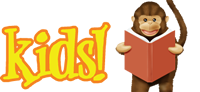Library Classes: Computer & Tablets
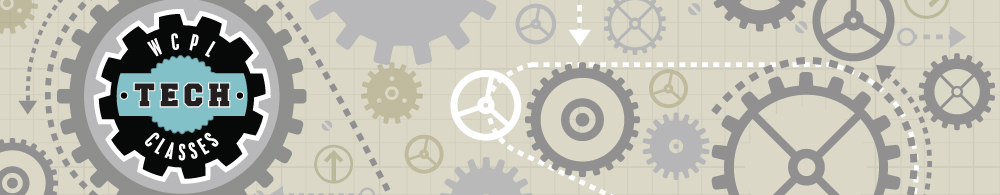
Learn how to use your tablet, download eBooks, learn search strategies and more!
About Classes
Classes often fill quickly when registration is required so register early!
Register online, visit the library or call (937)433-8091 extension 2.
Don't see the class you want? Suggest a Class
Need some one-on-one assistance? Book a Librarian
Computer & Tablet Classes
Basics of Google Drive
Discover some of the basics of Google’s FREE cloud storage and synchronization service – Google Drive. Learn how to store and save photos, documents, and spreadsheets digitally to the Google Drive cloud.
Beginning Android Tablet (DOES NOT INCLUDE Kindle Fire)
Do you have an Android tablet but are not sure what to do with it? Our librarians will share their knowledge of terminology, basic functions, apps, and troubleshooting. Bring your own tablet to get some hands on experience during the presentation.
Beginning iPad
Do you have an iPad but are not sure what to do with it? Our librarians will share their knowledge of terminology, basic functions, apps, and troubleshooting. Bring your own iPad to get some hands on experience during the presentation. We will be teaching from the latest iOS, but can talk about older versions.
Beginning Kindle Fire
Do you have a Kindle Fire but are unsure what to do with it? This class will cover terminology, basic functions, apps, and troubleshooting. Note: Bring your own tablet to get hands-on experience during the class.
Digital Photo Editing Basics
Learn how to edit digital photos using free and easy tools from the Internet. This hands-on session will focus on basic photo editing techniques such as cropping, rotating, resizing, red-eye reduction, and more! Bring your own digital images on removable media, or practice with examples we provide.
eBooks Explored
Attend this demonstration and learn to download eBooks to your computer and mobile devices (eReaders and other devices). Does NOT include eAudiobook demonstration.
Intermediate Kindle Fire
Once you've mastered Kindle Fire basics, attend this class to learn additional features including downloading Library eBooks and magazines, watching videos, and organizing photos. Prerequisite: Basic understanding of Kindle Fire devices.
Intermediate iPad
Once you've mastered iPad basics, attend this class to learn additional features. Bring your own iPad to get some hands on experience during the presentation. We will be teaching from the latest iOS, but can talk about older versions.