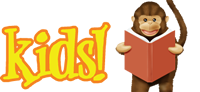Computer Workstations

Computer Workstation FAQs
About this Service
- A Library card or Guest Pass is required. Request a Guest Pass at the Reference Desk.
- Session requests are not accepted 15 minutes prior to closing.
- Sessions expire automatically 10 minutes before closing.
- Patrons using library services must comply with the Library’s Rules of Conduct and Internet Access & Use Policy & Guidelines.
Is Internet Access Filtered?
- Yes. The Library uses filters to block websites with content legally defined as obscene or pornographic. Screens may be viewable by library patrons of all ages. For more information on filtering, please read the Internet Access & Use Policy. Violation of this policy could result in suspension of internet and/or Library privileges.
What software is available on the Computer Workstations?
- Microsoft Office 2016 (Word, Excel, PowerPoint, Publisher & Access)
- Chrome & Microsoft Edge
- Adobe Reader
- IrfanView graphics viewer/editor
Can I listen to audio?
- Yes, with headphones. You may bring your own, or purchase in-ear headphones (earbuds) from the Checkout Desk.
Can I save files?
- You may save to the desktop temporarily, but all files are removed after every session. You may save to a USB flash drive. Flash drives can be purchased from the Checkout Desk.
May I use CD, CD-R, or DVD?
- Yes, but you will need to obtain a CD/DVD drive at the Reference Desk.
Can I play a DVD?
- Maybe. Many DVDs will play on the Library's computers. However, DVDs that contain software that must be installed or programs to run will not work.
Can I connect my device to your computers?
- Yes, but devices must be capable of functioning independently without installing software.
Can I run a program from a CD-ROM, flash drive or anything not installed on the Library's computers?
- No.
Can I Print From Your Computers?
- Yes. See Printing Services for more information.