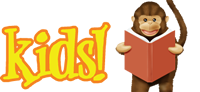Creativity Commons at RecPlex

A place for Innovation, Learning & Creativity!
Laser Cutter and Engraver
- Acrylic night-light
- Coasters
- Cutting boards
- Customized tumblers, mugs, and glassware
- Holiday ornaments
- Jewelry
- Luggage tags
- Personalized picture frame
- Signs
Equipment Details - xTool P2: 55W Desktop CO2 Laser Cutter
Price List
Schedule an appointment.
The xTool P2 works with dozens of different materials and can safely print on any laser-compatible material, with examples below. Materials must be approved by Creativity Commons staff prior to use. The P2 is compatible with different file formats, including SVG, DXF, JPG, JPEG, PNG, BMP, TIF, CR2, and many more style formats.
Work Area
- Bed Size: 26.7'' × 14.1'' (680 x 360mm)
- Processing Area: 23.6'' × 12.1'' (600 x 308mm)
- Max. Workpiece Height
- With tray 2.5" (64mm)
- Without tray 2.7" (71mm)
- With riser base 8.5" (215mm)
- Rotary engraving diameter
- With riser base 0-180mm
- Without riser base 3-50mm
Acceptable Material Types
Proofgrade™ materials are recommended. Creativity Commons staff will ensure all material is safe for use, and reserves the right to deny usage of any material.
| Material | Cutting | Engraving | Available for Purchase* |
|---|---|---|---|
| Wood (unfinished and untreated) | Yes | Yes | Yes |
| Leather | Yes | Yes | Yes |
| Acrylic / Plexiglass | Yes | Yes | Yes |
| Fabric | Yes | Yes | Yes |
| Paper | Yes | Yes | Yes |
| Cardboard | Yes | Yes | Yes |
| Mylar | Yes | Yes | No |
| Rubber | Yes | Yes | No |
| Cork | Yes | Yes | No |
| Glass | No | Yes | No |
| Marble | No | Yes | No |
| Rubber Stamps | No | Yes | No |
| Stone | No | Yes | No |
| Ceramic Tile | No | Yes | No |
| Slate | No | Yes | No |
| Coated Metal | No | Yes | No |
| Anodized Aluminum Alloy | No | Yes | No |
| Anodized Titanium Steel | No | Yes | No |
| Stainless Steel † | No | Yes | No |
† For stainless steel, a coating of CerMark is required before marking it.
Additional Info
- How To Tutorials for the xTool P2
- Information about the xTool Creative Space software